Samsung A23 Frp Bypass Talkback Not Working
Samsung A23 Frp Bypass Talkback Not Working: Here's a quick solution to bypass the FRP (Factory Reset Protection) on Samsung A23 if Talkback is not functioning. Introducing the Samsung A23 Frp Bypass Talkback Not Working issue.
FRP, or Factory Reset Protection, is a security feature that prevents unauthorized access to a device after a factory reset. However, if the Talkback function is not working on your Samsung A23, it can complicate the FRP bypass process. We will provide you with a quick solution to bypass FRP on your Samsung A23 even if Talkback is not functioning properly.
Keep reading to find out how to bypass FRP without Talkback on your Samsung A23.

Credit: www.samsung.com
Challenges With Frp Bypass On Samsung A23
Challenges with FRP Bypass on Samsung A23: Talkback not functioning on Samsung A23 can be a major obstacle in FRP bypass. Talkback is an essential feature that helps visually impaired users navigate their devices using spoken feedback. When Talkback malfunctions on Samsung A23, it becomes difficult to perform FRP bypass as it relies on Talkback gestures. Importance of Talkback for FRP Bypass: Talkback provides auditory cues and allows users to access various functions through gestures such as swiping and tapping. These gestures are crucial for bypassing the Factory Reset Protection (FRP) lock on Samsung A23. Without Talkback, the user is unable to complete the necessary steps to bypass FRP and gain access to the device. Alternative methods for FRP Bypass: In the absence of functioning Talkback, alternative methods can be adopted for FRP bypass on Samsung A23. Some options include using a combination of physical buttons, third-party FRP bypass tools, or flashing the device with custom firmware. It is essential to carefully follow instructions and guidelines provided by reliable sources to successfully bypass FRP lock without Talkback.
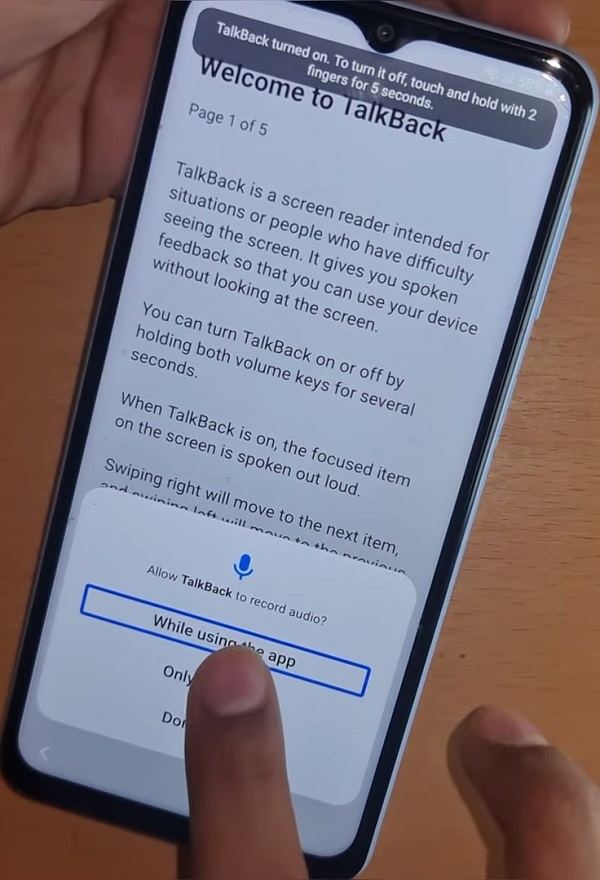
Credit: www.tenorshare.com
Possible Solutions
Having trouble with Samsung A23 frp bypass talkback not working? Don't worry, there are a few possible solutions you can try. One option is to enable Talkback on your Samsung A23. This feature provides spoken feedback and can assist in navigating your device. If Talkback fails to work, there are troubleshooting steps you can take. Check for any software updates or perform a soft reset to resolve common Talkback issues. In some cases, alternative methods for FRP bypass may be necessary. These can include using a combination of key presses to access the settings menu or utilizing special software tools. By exploring these solutions, you can overcome the challenges of frp bypass talkback not working on your Samsung A23.

Credit: www.youtube.com
Frequently Asked Questions For Samsung A23 Frp Bypass Talkback Not Working
Can You Bypass Frp Lock On Samsung?
Yes, FRP (Factory Reset Protection) lock on Samsung can be bypassed.
What Is Frp Bypass?
FRP bypass is a method to bypass the Factory Reset Protection (FRP) feature on Android devices. It allows users to access their device after a factory reset without needing the original Google account credentials previously linked to the device.
What Is Frp In Mobile?
FRP stands for Factory Reset Protection in mobile phones. It is a security feature that protects your device from unauthorized access. When FRP is enabled, you need to enter your Google account details to verify your identity before resetting the device to its factory settings.
How To Bypass Frp On Samsung A23 Without Using Talkback?
To bypass FRP on Samsung A23 without Talkback, you can try using the Shortcut Maker method. This method involves downloading the Shortcut Maker app and using it to access the phone's settings. From there, you can disable the FRP lock and regain access to your device.
Conclusion
To sum up, bypassing FRP on the Samsung A23 can be a frustrating task when talkback isn't working. However, with the right approach and patience, you can overcome this obstacle. By following the step-by-step guide provided in this blog post, you can successfully bypass FRP on your Samsung A23 device.
Remember to always stay informed about the latest methods and solutions to keep your device protected.
