FRP Bypass/Unlock Apk- All Latest Frp Bypass App (2024 Latest)
Frp Bypass/Unlock Apk is a latest Frp Bypass App released in 2024 for bypassing FRP locks. Introduced in 2024, the Frp Bypass/Unlock Apk is the latest Frp Bypass App designed to effortlessly bypass FRP (Factory Reset Protection) locks.
FRP locks can pose a challenge when attempting to unlock devices, but with this innovative app, users can easily bypass the FRP lock and regain access to their devices. Featuring cutting-edge technology, this apk is a game-changer in the world of smartphone unlocking, providing a seamless and efficient solution for those struggling with FRP locks.
Keep reading to discover more about the Frp Bypass/Unlock Apk and its features.
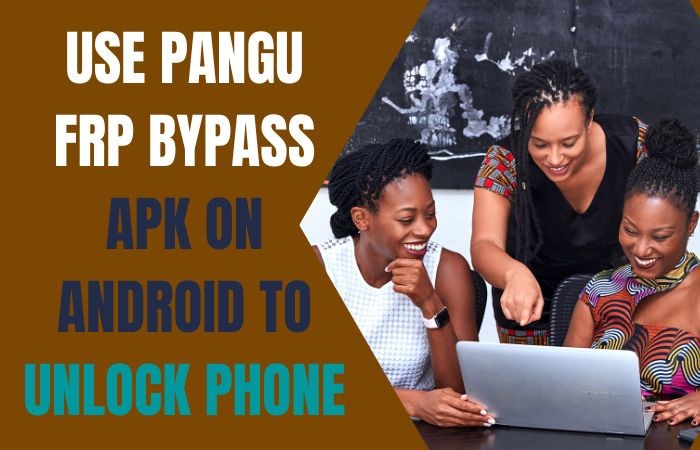
Credit: www.linkedin.com
What Is Frp Bypass/unlock Apk?
What is FRP Bypass/Unlock Apk?
FRP Bypass/Unlock Apk is a powerful tool that allows users to bypass the Factory Reset Protection (FRP) feature on Android devices. FRP is a security measure implemented by Google to protect the privacy and security of a device in case it gets lost or stolen. When FRP is enabled, it requires the user to verify their identity by entering the Google account credentials associated with the device after a factory reset. FRP Bypass/Unlock Apk provides a solution to bypass this verification process, allowing users to regain access to their device without the need for the original Google account information.
How Does Frp Work?
FRP works by integrating the device's security with the user's Google account. After a factory reset, the device requires the user to enter the previously synced Google account details before granting access. This security measure ensures that even if a device falls into the wrong hands, the potential intruder will not be able to access the data stored on the device or misuse it.
FRP is designed to protect the user's personal information, such as contacts, emails, and photos, from unauthorized access. By requiring the Google account credentials, FRP acts as a deterrent to thieves, as they would not be able to use or sell a device that is locked with FRP enabled.
Importance Of Frp Bypass/unlock Apk
FRP Bypass/Unlock Apk serves as a lifeline for users who forget their Google account details or purchase a second-hand device with FRP enabled. It provides an effective solution to regain access to the device without having to go through the hassle of contacting the original owner or spending money at phone service centers.
Furthermore, FRP Bypass/Unlock Apk is especially useful for users who find themselves in situations where they are locked out of their own devices due to forgotten passwords or any other reason. It eliminates the need for complex technical procedures and allows users to bypass FRP on their own, saving time and frustration.
Overall, FRP Bypass/Unlock Apk plays a crucial role in ensuring that users have access to their devices, even in challenging situations. With its user-friendly interface and advanced features, it has become an essential tool for Android device users.

Credit: www.youtube.com
Popular Frp Bypass/unlock Apk Tools
When it comes to bypassing the Factory Reset Protection (FRP) on your Android device, using the right apk tools can make the process much easier. In this article, we will introduce you to some popular FRP bypass/unlock apk tools that can help you regain access to your device without any hassle. So, let's dive in and explore these amazing tools!
Tool 1: Frp Bypass Apk
The first tool we'll discuss is the FRP Bypass APK. This apk tool is widely recognized for its effectiveness in bypassing FRP locks on various Android devices. With a user-friendly interface, this apk makes it simple for users to bypass FRP by enabling the installation of third-party apps. By following a few easy steps, you can regain access to your Android device and enjoy its full functionality. So, if you're looking for a reliable FRP bypass solution, the FRP Bypass APK is definitely worth considering.
Tool 2: Pangu Frp Bypass
An alternative worth mentioning is the Pangu FRP Bypass tool. This apk tool is known for its compatibility with a wide range of Android devices and its ability to remove FRP locks successfully. By using this tool, users can bypass FRP in a matter of minutes, sparing you from the frustration of being locked out of your device. So, if you're in need of a reliable and efficient FRP bypass tool, give Pangu FRP Bypass a try.
Tool 3: Google Account Manager Apk
If you're looking for another reliable FRP bypass tool, the Google account manager APK is here to help. This apk tool is designed to manage Google accounts on Android devices, making it an effective solution for bypassing FRP locks. By using this tool, you can easily sign in to your Google account and regain access to your device. With its user-friendly interface and compatibility with various Android versions, the Google account manager APK is definitely a go-to option for FRP bypass.
So there you have it - three popular FRP bypass/unlock apk tools that can help you regain access to your Android device without any hassle. Whether you choose the FRP Bypass APK, Pangu FRP Bypass, or the Google account manager APK, rest assured that you'll find a reliable solution to bypass FRP and get back to using your device seamlessly!
Steps To Use Frp Bypass/unlock Apk
FRP (Factory Reset Protection) is a security feature introduced by Google to protect Android devices from unauthorized access. However, if you have forgotten your Google account credentials or purchased a second-hand device with FRP enabled, you may need to use an FRP Bypass/Unlock Apk to regain access to your device. In this blog post, we will guide you through the steps to use an FRP Bypass/Unlock Apk, ensuring a hassle-free experience.
Step 1: Download And Install Frp Bypass/unlock Apk
To get started, the first step is to download and install the FRP Bypass/Unlock Apk on your computer. You can find the latest version of the apk by performing a quick search online or visiting trusted apk hosting websites. Ensure that you download it from a reliable source to avoid any potential security risks.
Step 2: Enable Usb Debugging
After successfully installing the FRP Bypass/Unlock Apk, you need to enable USB debugging on your Android device. This step allows your device to communicate with the computer and enables the necessary permissions for the bypass process. To enable USB debugging, go to your device's settings, navigate to the Developer Options, and enable the USB debugging option.
Step 3: Connect Your Device To A Computer
Once you have enabled USB debugging, connect your Android device to your computer using a USB cable. Make sure the cable is properly connected on both ends to establish a stable connection. Your device should be recognized by the computer, and you may need to authorize the connection on your device if prompted.
Step 4: Launch The Frp Bypass/unlock Apk
Now that your device is connected, launch the FRP Bypass/Unlock Apk on your computer. Follow the on-screen instructions provided by the apk to initiate the bypass process. The exact steps may vary depending on the apk you are using, but they generally involve selecting the device model, confirming your connected device, and starting the bypass procedure.
By following these four simple steps, you can effectively bypass FRP and regain access to your Android device. It's important to note that FRP Bypass/Unlock Apk methods are constantly evolving, and it's crucial to use the latest version of the apk and follow reliable sources for up-to-date instructions.
Benefits Of Frp Bypass/unlock Apk
FRP Bypass/Unlock Apk (Factory Reset Protection Bypass) is a handy tool that brings a plethora of benefits to users. Whether you want to bypass the Factory Reset Protection, unlock your locked device, or access device settings, this powerful tool is designed to make your life easier. Let's explore the key advantages of using FRP Bypass/Unlock Apk:
Bypassing Factory Reset Protection
One of the primary benefits of using FRP Bypass/Unlock Apk is its ability to bypass the Factory Reset Protection feature present in Android devices. When you forget your Google account credentials or purchase a locked second-hand device, this tool comes to the rescue. By bypassing the FRP lock, you can regain access to your device without any hassle. With just a few simple steps, you can regain control of your device and use it seamlessly.
Unlocking Locked Devices
FRP Bypass/Unlock Apk provides another significant advantage by unlocking locked devices. If you've purchased a used phone or accidentally locked yourself out of your device, this tool can unlock it for you. By using the FRP Bypass/Unlock Apk, you can remove the lock screen and gain full access to your device again. Whether it's a PIN, pattern, or password, this APK is a reliable solution to regain access to your locked device.
Accessing Device Settings
Another notable benefit of FRP Bypass/Unlock Apk is its ability to access device settings. Sometimes, users encounter situations where they need to make changes to their device settings but are unable to do so due to various restrictions or forgotten credentials. With this APK, you can navigate through the settings and make the necessary changes to suit your preferences. It offers a hassle-free way to modify your device settings and personalize it to your liking.
Overall, FRP Bypass/Unlock Apk offers a wide array of benefits, including bypassing Factory Reset Protection, unlocking locked devices, and accessing device settings. With its user-friendly interface and seamless functionality, this tool is a must-have for Android users who want to overcome device restrictions and enjoy the full potential of their smartphones.
Risks And Precautions
While FRP Bypass/Unlock Apk can be a helpful tool for bypassing the Factory Reset Protection (FRP) lock on an Android device, it's important to understand the potential risks involved and take necessary precautions. In this section, we will discuss the potential risks associated with using FRP Bypass/Unlock Apk and provide you with some essential precautions to ensure a safe and secure experience.
Potential Risks Of Using Frp Bypass/unlock Apk
Using FRP Bypass/Unlock Apk can have both online and offline risks, which might compromise your device's security and personal information. Here are some potential risks to be aware of:
- Malicious Applications: Some FRP Bypass/Unlock Apk files available online can be infected with harmful malware or viruses. These malicious applications can not only compromise the security of your device but also lead to unauthorized access and data breaches.
- Lack of Updates: Since FRP Bypass/Unlock Apk is a third-party tool, there is no guarantee that it will receive regular updates. This absence of updates may leave your device exposed to vulnerabilities and security loopholes, making it easier for hackers to exploit.
- Loss of Official Support: Bypassing the FRP lock using third-party tools like FRP Bypass/Unlock Apk can void your device's official warranty and support. In case of any hardware or software issues, you might not be able to seek assistance from the device manufacturer.
- Untrusted Sources: Finding a reliable source to download FRP Bypass/Unlock Apk can be challenging. Many websites offer such tools but may not have strict security measures in place, risking the download of modified or tampered files that may harm your device.
Precautions To Take While Using Frp Bypass/unlock Apk
Despite the potential risks, you can ensure a safer experience with FRP Bypass/Unlock Apk by taking the following precautions:
- Research Reliable Sources: Before downloading any FRP Bypass/Unlock Apk file, thoroughly research and verify the reliability of the source. Look for trusted websites or platforms that have positive reviews and ratings from users.
- Scan Files for Malware: Always scan the downloaded FRP Bypass/Unlock Apk file with a reliable antivirus program before installing it on your device. This step helps minimize the risk of malware infections and potential security breaches.
- Backup Your Data: Prior to using FRP Bypass/Unlock Apk, create a backup of all your important data, including contacts, messages, photos, and documents. This precautionary step ensures that even if something goes wrong during the unlocking process, your data remains safe.
- Use Official Documentation: Whenever possible, follow the official documentation and guidelines provided by the device manufacturer to bypass the FRP lock. This ensures that you are using legitimate methods and reduces the risk of unauthorized modifications.
- Exercise Caution: Be cautious when granting permissions to the FRP Bypass/Unlock Apk or any other application on your device. Avoid providing unnecessary access to your personal data and restrict permissions to only what is required for the tool to function properly.
By understanding the potential risks and following these essential precautions, you can minimize the chances of compromising your device's security while using FRP Bypass/Unlock Apk. Remember, it's crucial to weigh the risks against the benefits before deciding to proceed with the bypassing process.
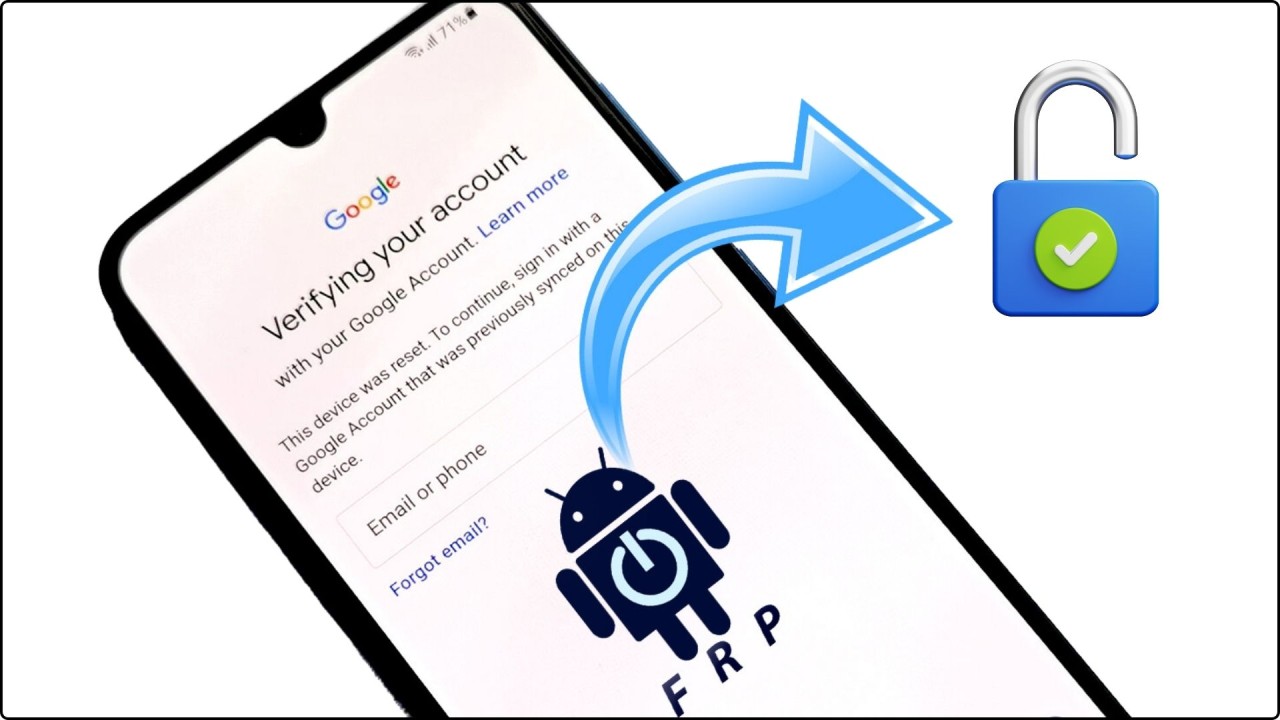
Credit: www.linkedin.com
Frequently Asked Questions Of Frp Bypass/unlock Apk- All Latest Frp Bypass App (2024 Latest)
Is There Any Free Frp Bypass Tool?
No, there are no free FRP bypass tools available.
Is There A Free App To Remove Google Lock On Android?
Yes, there are free apps available for removing Google lock on Android phones. These apps help bypass the lock screen and allow access to the device. However, it's important to note that using such apps may void warranty and may not be legal in all countries.
What Is The Secret Code For Huawei Frp?
The secret code for Huawei FRP (Factory Reset Protection) is a combination of unique characters that allows a user to bypass FRP protection on their Huawei device. It helps to unlock the device after a factory reset has been performed.
What Is The Best Frp Bypass Tool For Pc Download?
The best FRP bypass tool for PC download is [Tool Name]. It is user-friendly and effective in removing FRP locks on Android devices. Download and install it on your PC to bypass FRP quickly and effortlessly.
Conclusion
Overall, this blog post has explored the world of FRP bypass/unlock APKs, providing a comprehensive overview of the latest apps available in 2024. By understanding the purpose and functions of these apps, users can effectively bypass FRP lock on their devices.
With easy-to-follow instructions and step-by-step guides, anyone can unlock their device hassle-free. Stay updated with the latest FRP bypass apps and enjoy a seamless user experience.

